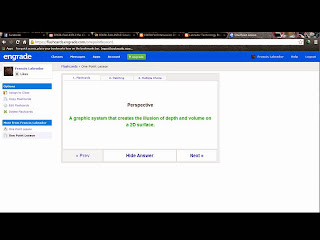Labrador's CMS Tool Project Sharing:
"Engrade--Art 1: One-Point Perspective"
I am not sure how I could share my CMS Tool Project with my peers. So, I decided to post a general overview of work through video. I apologize for the poor video quality. I was previously working on a tutorial video for my project and interactive powerpoint presentation. Unfortunately, I came across some problems and unable to finish it and place into my CMS Tool Project. Rendering takes a while if it's high quality and I have been having issues editing my videos on this computer lately.
Here is a general idea of what I covered in my CMS Project:
Introductory
Wiki App Video Tutorials: 1pt Perspective
"Engrade" enables you to organize unit lessons through the "Wiki App." You can simply type out your instructions and insert any file into the lesson (i.e., videos, pictures, audio, worksheets, quizzes, etc).
Engrade Gradebook
"Engrade" is known for its user-friendly gradebook.
Calendar
Lessons and due dates can be listed in the calendar and viewed either as a spreadsheet or like a list below.
Attendance
You can monitor student attendance and custom its legend, as well as input notes.
Wiki App Quizzes
"Engrade" enables you to customize quizzes or tests and publish it online. After taking it, student scores are calculated automatically.
Wiki App Flash Cards
You can also provide a virtual study guide for students through this app. After inserting all necessary contents, "Engrade" lays it out through an interactive flash card, matching, and multiple choice format.
Discipline
You have an option to monitor student citizenship by placing notes on student behavior.
Comment Section Used as Demographics
Because "Engrade" lacks a student demographics section, I created one for each fictitious student in my CMS project through the "Comment" section.
Seating Arrangement
You can organize your student's seating arrangements to meet you and your student's needs.
Progress Points
One cool feature of this CMS tool allows you to set student goals and monitor progress reports.
Discussion Board
You can set up a blog for each lesson or assignment. Here, students can discuss about the work or ask for assistance. Students are able to engage in conversations while being monitored by the instructor.
If you would like to explore my project, send me a message and I'll give you a fictitious student account that I have already created in "Engrade." Thank you!